Part 1
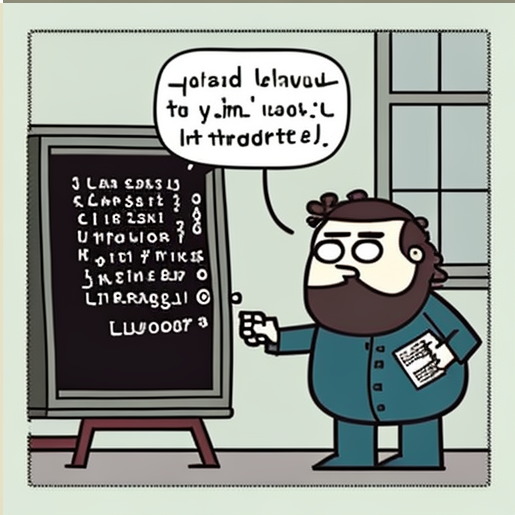
In Java, the main method serves as the entry point for a Java program. This method takes an argument called args, which is an array of strings. In this blog, we will explore how the args array works in the main class in Java.
The main method is defined as follows:
public static void main(String[] args) {
// Code to be executed
}The args parameter is an array of strings that holds any command-line arguments passed to the program. Command-line arguments are values that are passed to the program when it is executed on the command line.
For example, if we have a Java program called MyProgram.java, and we want to pass two arguments to it, we would execute the program as follows:
java MyProgram arg1 arg2In this case, arg1 and arg2 would be passed to the program as elements of the args array. The args array would contain two elements, args[0] would be “arg1” and args[1] would be “arg2”.
It is important to note that the args array is optional. If we do not need to pass any command-line arguments to the program, we can simply omit the args parameter from the main method definition, like this:
public static void main() {
// Code to be executed
}If we do include the args parameter, we can access the individual elements of the args array using standard array notation. For example, if we want to print out all the elements of the args array, we could do so as follows:
public static void main(String[] args) {
for (int i = 0; i < args.length; i++) {
System.out.println(args[i]);
}
}This would print out each element of the args array on a separate line.
In summary, the args array in the main class in Java is an array of strings that holds any command-line arguments passed to the program. We can access the individual elements of the args array using standard array notation. The args parameter is optional, and if we do not need to pass any command-line arguments to the program, we can simply omit it from the main method definition.